To Install 7Zip in the VPS or in your linux:
sudo apt-get install p7zip
If the output pointed that p7zip is already installed in your system, then you need to install 7z archiver as a command line utility. i.e full version. So, install the p7zip-full package.
sudo apt-get install p7zip-full
How to create an archive using 7zip
Syntax of Archive:
7z 'a' archivenamewithextenstion directoryname
To archive using 7zip you need to give the ‘a’ command.
7z a www.7z www
How to Extract an archive using 7zip
Syntax of Extract:
7z 'e' archivename_with_extension
7z e www.7z
How to list details of an archive using 7zip
List the details:
7z 'l' archivename_with_extension
example,
7z l www.7z
How to test the integrity of an archive in 7zip
Syntax for doing so:
7z t archivename_with_extension.7z foldername
example,
7z t www.7z www
How to update an existing archive with name file using 7zip
Syntax for doing so:
7z u archivename_with_extension foldername
example,
7z u www.7z www
Delete a file from the archive using 7zip
Its a good practice to check the archive first by listing all the items
7z l www.7z
Then we have to delete the file we want.
Syntax for doing so:
7z d arcivename_with_extension file/directoryname -r
example,
7z d www.7z bdpathshala -r
These are the most commonly used 7zip command. Let me know if you need any help regarding this by commenting. Or share any command you use most with us! Thank you for reading.

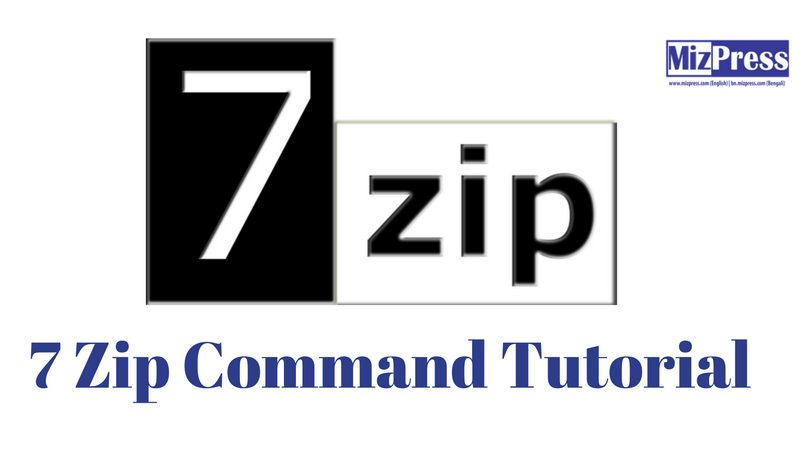
2 thoughts on “7Zip Command Tutorial”
Thanks a lot buddy, i need this documentation, =)
Glad to know that it helped you. Keep visiting for more interesting articles.